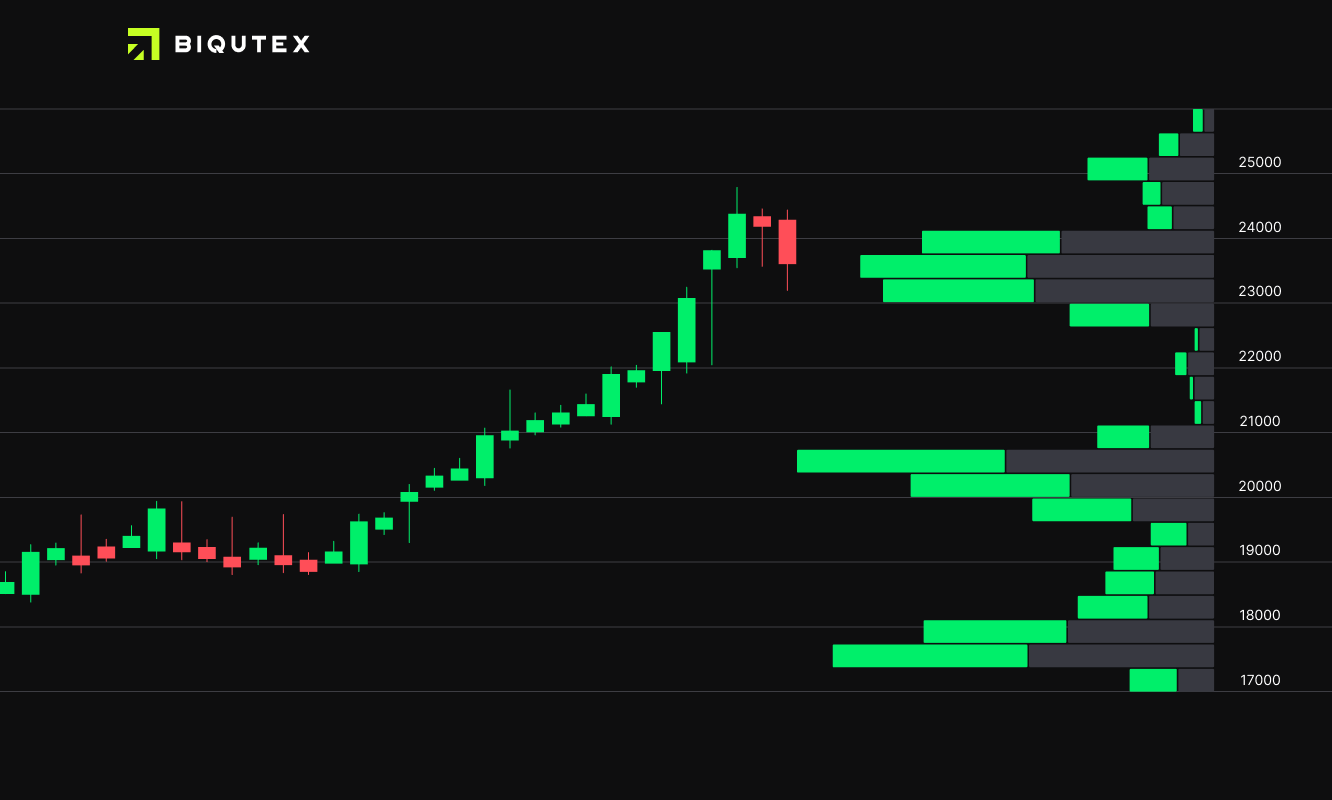Order Types: Market, Limit, Stop Orders and Others
There are several basic types of orders on exchanges - Market, Limit and Stop Orders. Any of these orders can be for Buy or Sell. The main differences between them are related to the terms of execution, as well as your side in the trade (taker or maker) and, accordingly, the commission rate.

There are several basic types of orders on exchanges - Market, Limit and Stop Orders. Any of these orders can be for Buy or Sell. The main differences between them are related to the terms of execution, as well as your side in the trade (taker or maker) and, accordingly, the commission rate.
Market Order
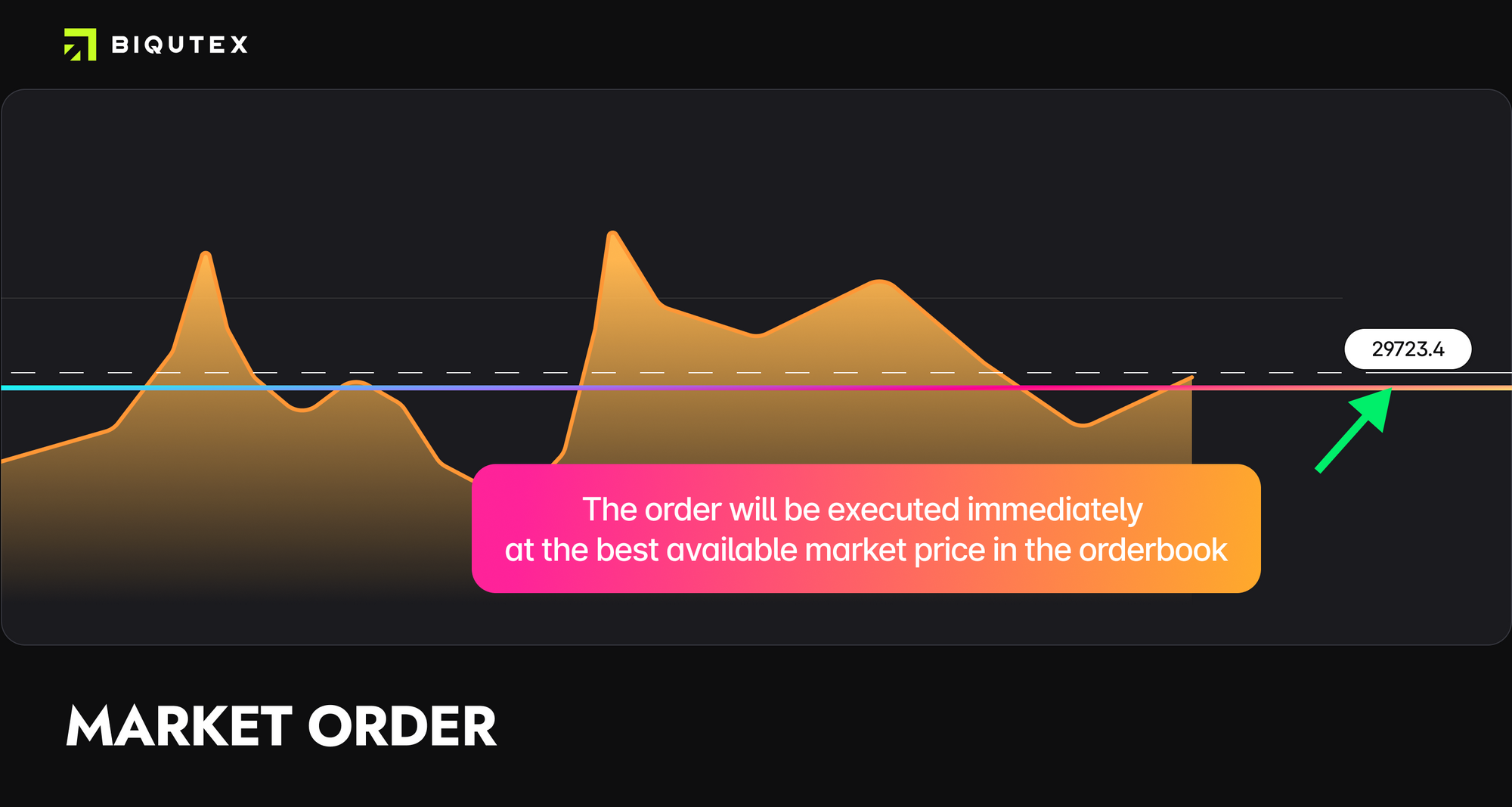
Market order - an order for immediate execution at the current market price. The order will be executed almost immediately at an available price. Accordingly, in order to guarantee the execution of the order by the market, the available offers of other traders from the order book are taken and your commission on the trade is charged as a Taker.
How it works: For example, you want to buy $10,000 worth of Bitcoin. Quickly. Right here, right now. And let's say the last market price of BTC right now is $10000. So, in an ideal situation, paying exactly $10000 you will receive 1 BTC. But, since it's a market trade, the order book may simply not have any offers from other traders for 1 BTC at such a price, and your order will continue to "buy" bitcoins automatically from more expensive offers at increasing prices until it will buy BTC at the full amount you've specified.
In this way, you will receive Bitcoin instantly, but the final trade price may be different from the market price at which you clicked the "Buy" button. In our example you will get exactly 1 BTC, but its final entry price might be $10030 for 1 BTC instead of $10000.
Limit Order
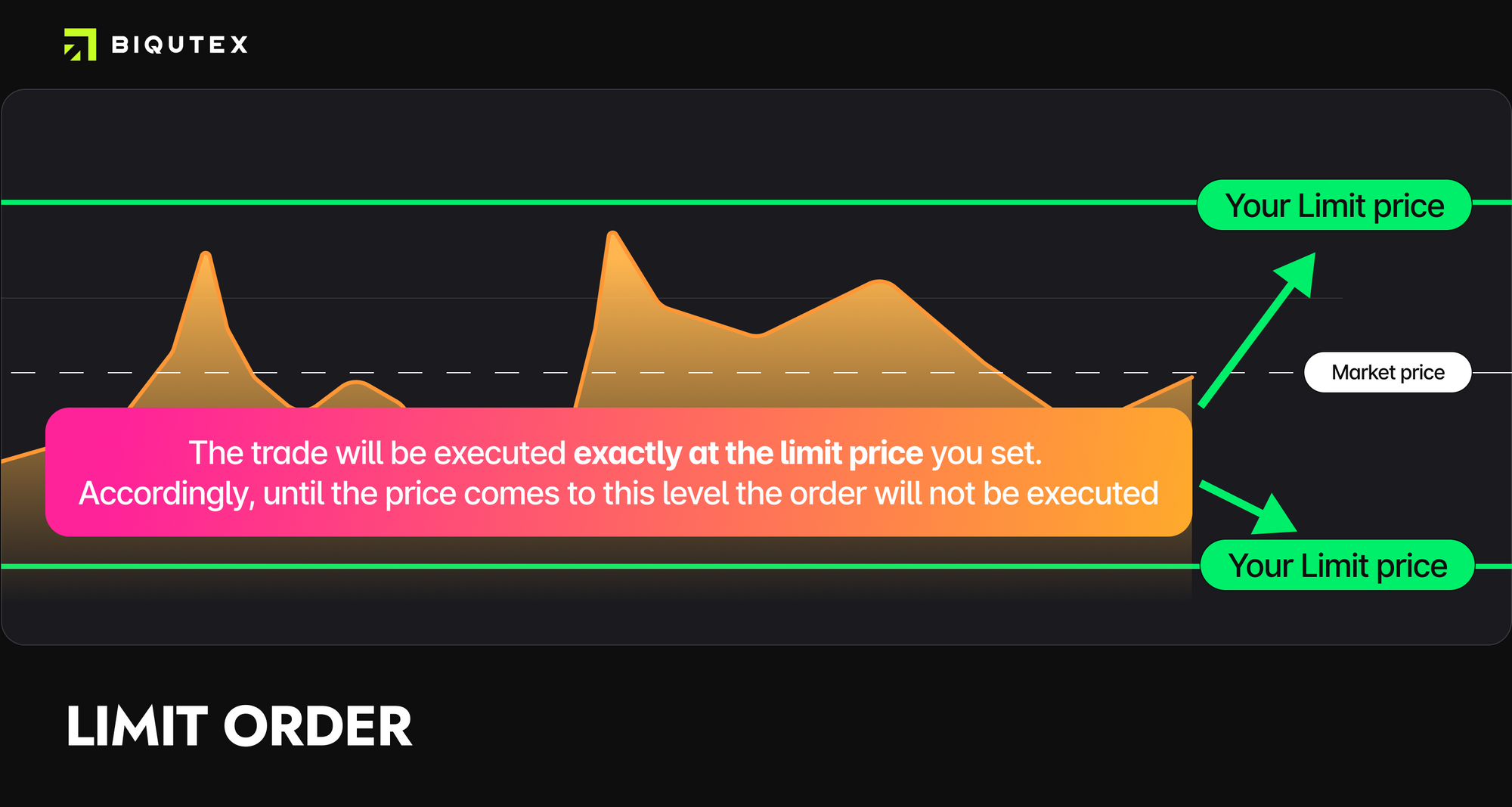
Limit order - an order for a trade at the chosen price differing from the current market price. Such orders are placed in case to buy cheaper or sell more expensive than the market price.
Unlike "Market" order, "Limit" order simply allows you to place your own order to buy or sell at a fixed price. But in this case your order will be executed not instantly, but only when the market price reaches the price set by you. Execution of the order is not guaranteed because the price specified in the order can be out of the market for a long time. Thus the sum of funds specified in the order is deducted from your available balance and locked in the order until it is filled.
The creation of a limit order is settled by the Maker category, as you add liquidity to the order book with your order and wait for another Taker trader to come and execute the trade, accepting your terms.
What both Market order and Limit order have in common is that they send to the order book here and now. One is "placing your offer" (Limit) in the order book, the other is "executing orders already placed" (Market).
But what a trader must do if he has a position, let's assume 1 BTC, and he believes in bitcoin's growth and therefore does not want to close it now? At the same time, the trader is afraid that the price may go down and does not want to lose his money in case of a significant drop. This is where Stop orders come in.
Stop Order
A Stop order is an order that enters the order book only once the market reaches a certain trigger price (stop price). In the case of a stop order, the trigger price can be specified as either the last price, the mark price or the index price.
Once the trigger price is reached, the stop order will execute as a normal Limit or Market order:
- Stop Limit Order is an order to execute a trade at a predetermined price when the trigger price is reached. Once the trigger price is reached, a limit order will be placed. They are charged like a Maker orders.
- Stop Market Order is an order to execute a trade at the market price once the trigger price is reached, a market order will be placed. They are charged like Taker orders.
A Stop order does not place an order to the order book immediately.
In fact, a Stop order is your command to the exchange that reads something like this: If the price of my asset drops or rise to the "X" level, sell or buy "that amount" of my asset by placing an order to order book. This is available both for buy orders and for sell orders. And accordingly they are called "Stop Sell" order and "Stop Buy" order.
And if the price really reaches the value "X" - your Stop order will place a Market or Limit order, which will sell or buy the asset.
How it works: Suppose you opened a Long position on BTC-PERP with an entry price of $9500, and the current price is $10000, that is, you are now $500 in profit, but you want to earn more. And yet, if the price goes down - you wouldn't want to make a loss.
So, you place a Stop Sell order (Stop loss) at $9700 and go to drink tea while you are waiting for the Bitcoin price to go up. Now you don't have to worry about losing on this trade, because if the price falls to $9700 - your position will be automatically closed, and you won't at least make a loss when you make a 200$ profit.
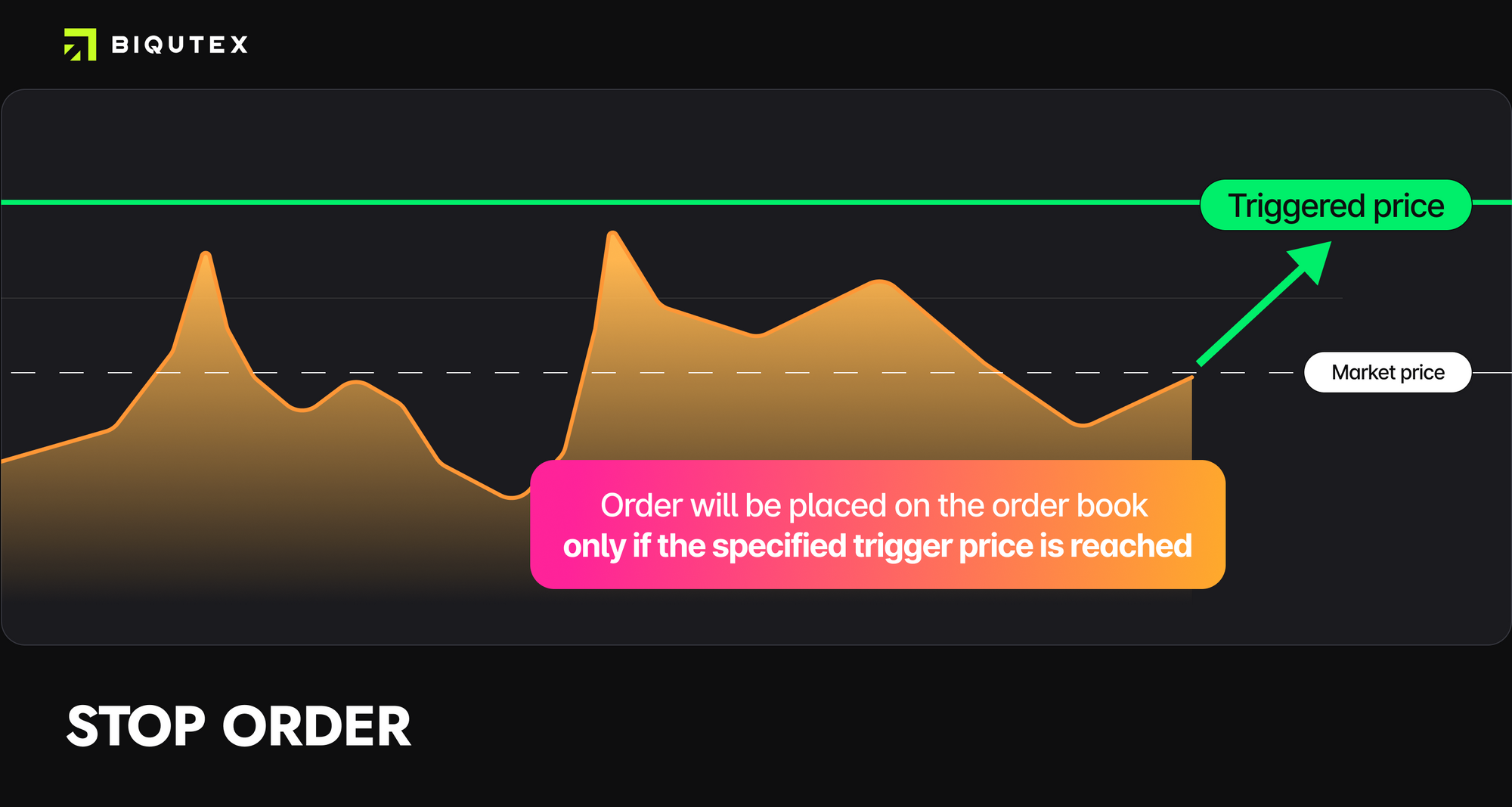
Other Order Types
In addition to these basic types of orders, there are also other types of orders:
Trailing Stop order is a dynamic Stop order. The trailing stop follows the rise in price of the asset if you hold a long position and the fall in price if you hold a short position, at a predetermined distance from the current price of the asset. It is updated as the price of your position moves in the market.
In a long position the trailing stop will follow the price and grow with the market, and when the price reverses (moves down), it will stop. The position will close automatically when the price goes down to the set level.
How it works: For example, you open a long position at $10,000 and place a stop-trailing order at $9500 to limit your potential loss to $500. Suppose the price rises to $12,000. Your Stop Trailing order would automatically move to $11500, but would remain at $11500 if the price continued to drop from $12000 to $11800.
Using orders of this type is most useful when trading within a trend, since it allows you to keep a potential profit as the price moves, while maintaining a loss limit.
In a short position a trailing stop will follow the price moving down and will stop when the price starts to rise. The position will close automatically when the price moves upwards and reaches the selected target level.
Iceberg order
Iceberg order is used to hide a large trade size from other traders in the order book by splitting it into several smaller orders, which will be automatically placed one by one after they are filled. In that case, only one order are visible at order book - "Iceberg Top".